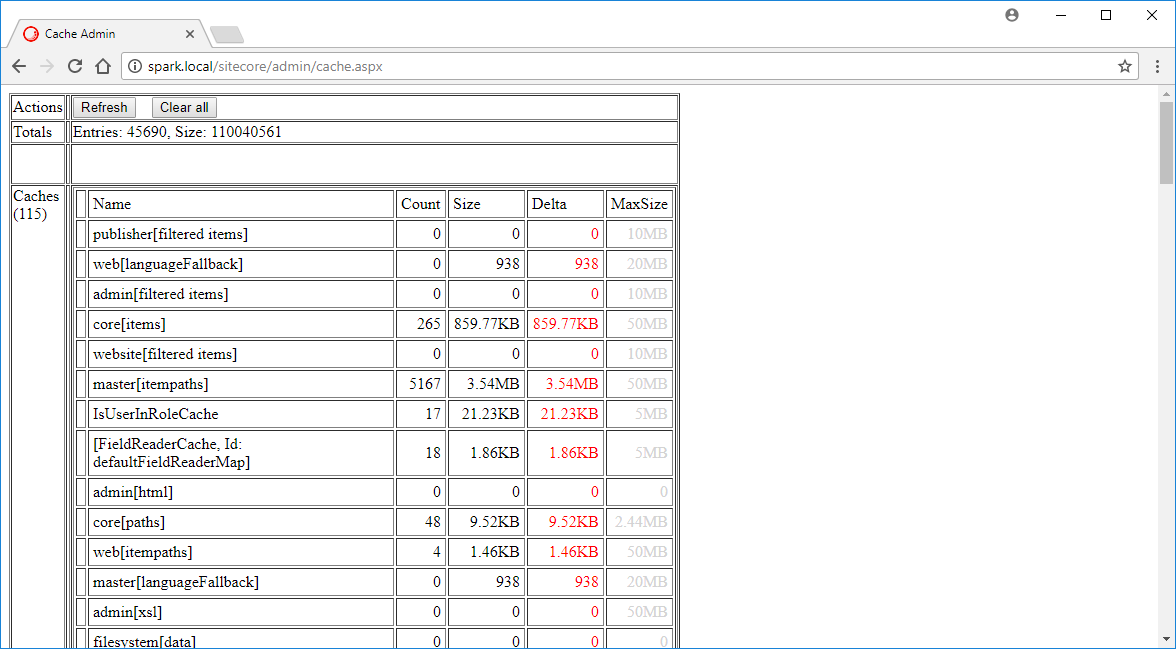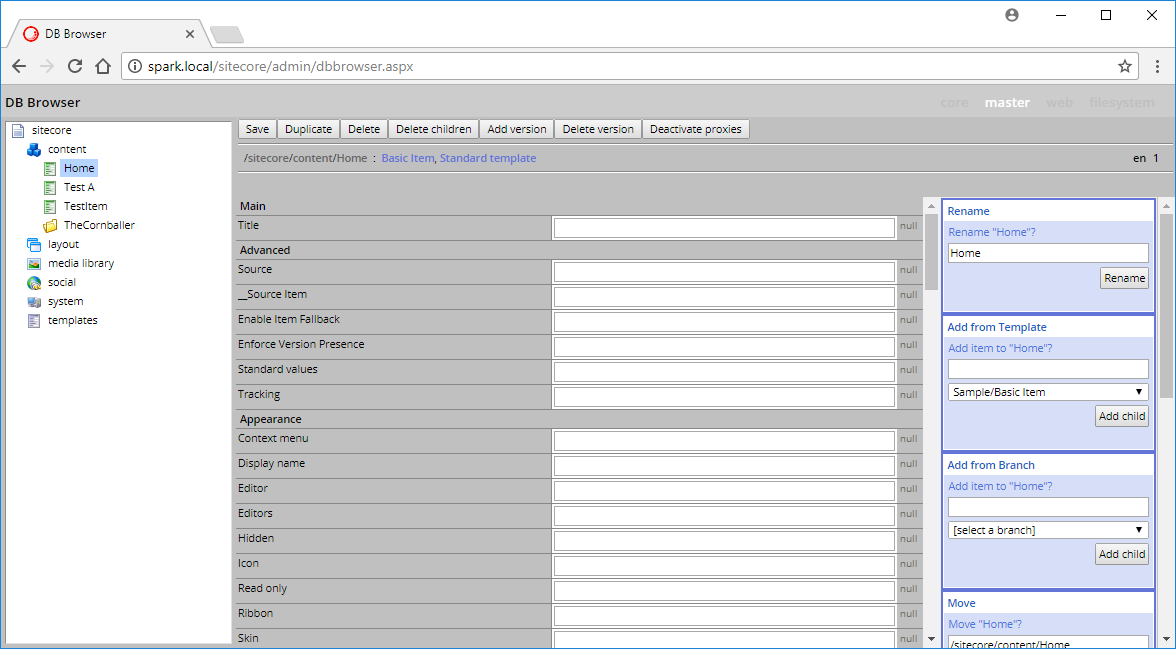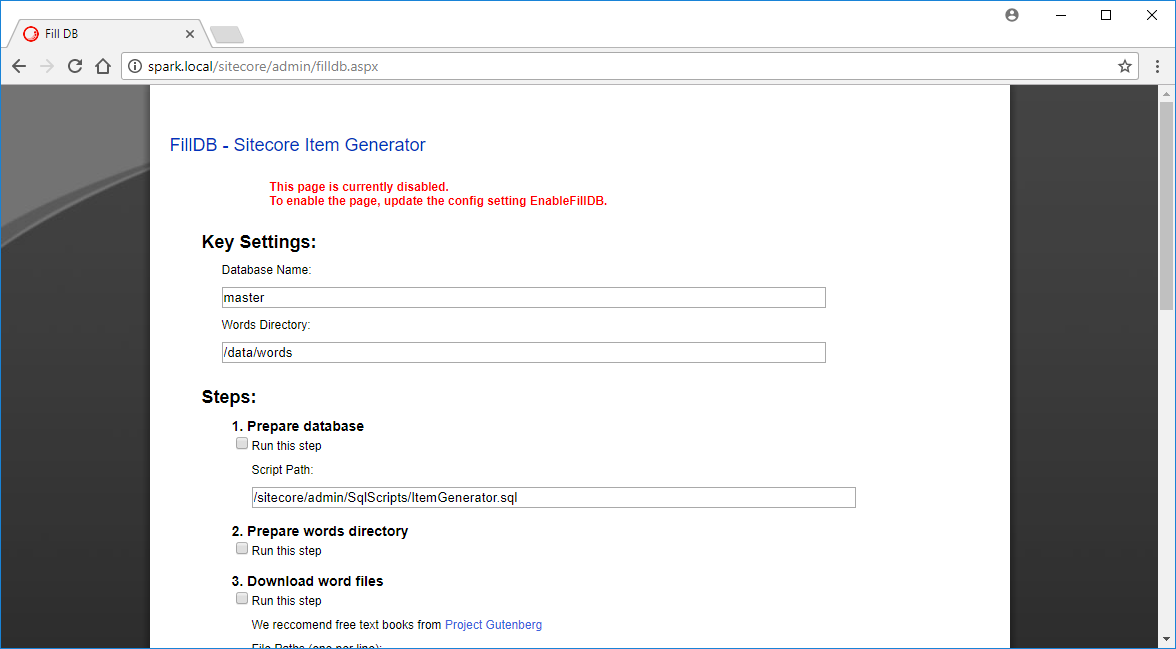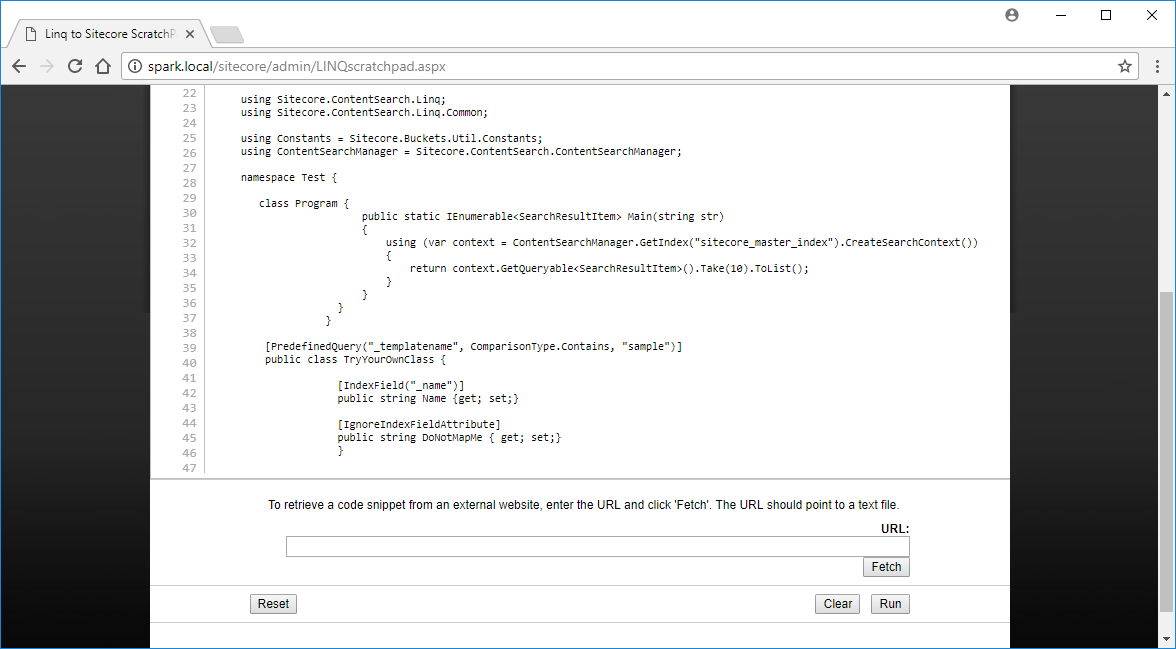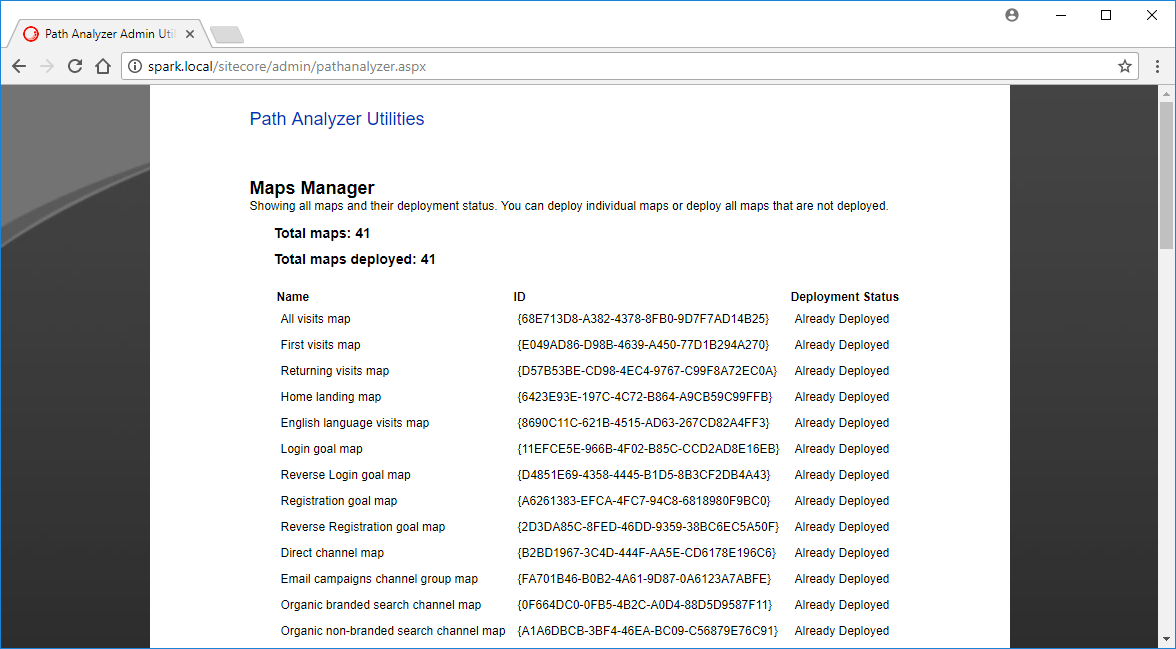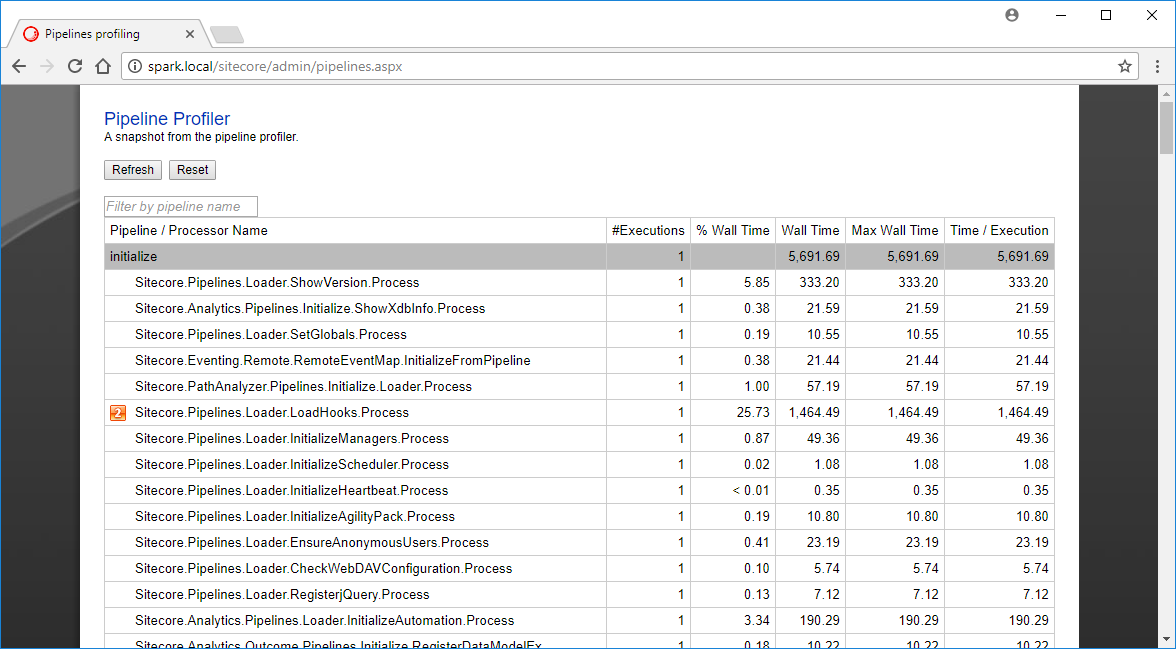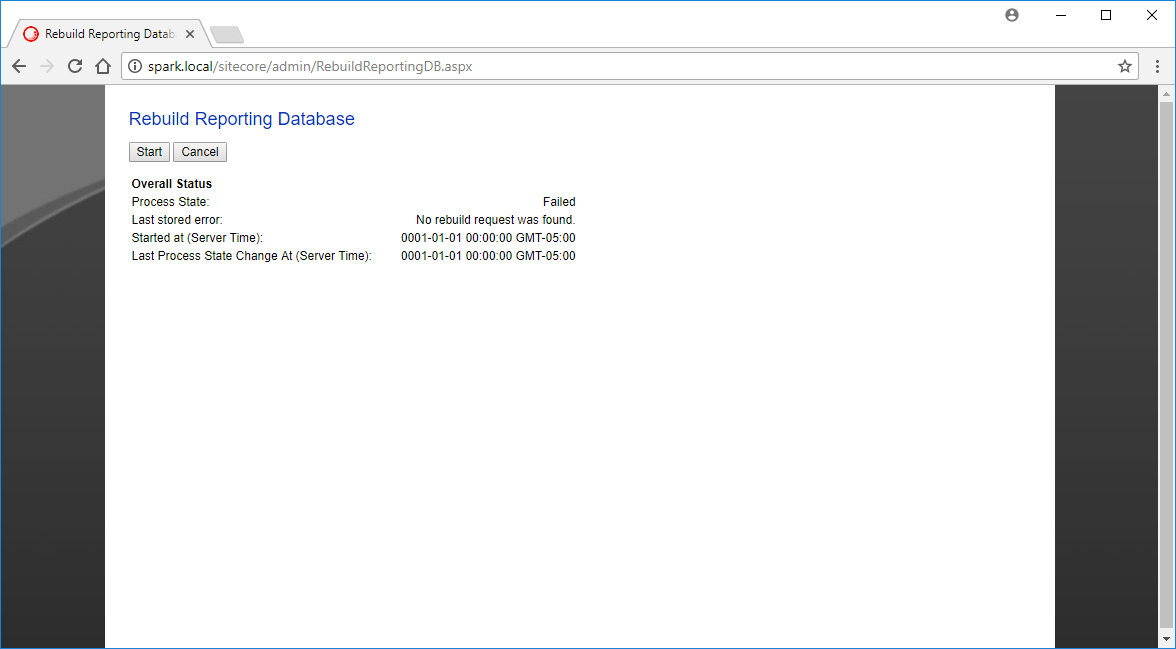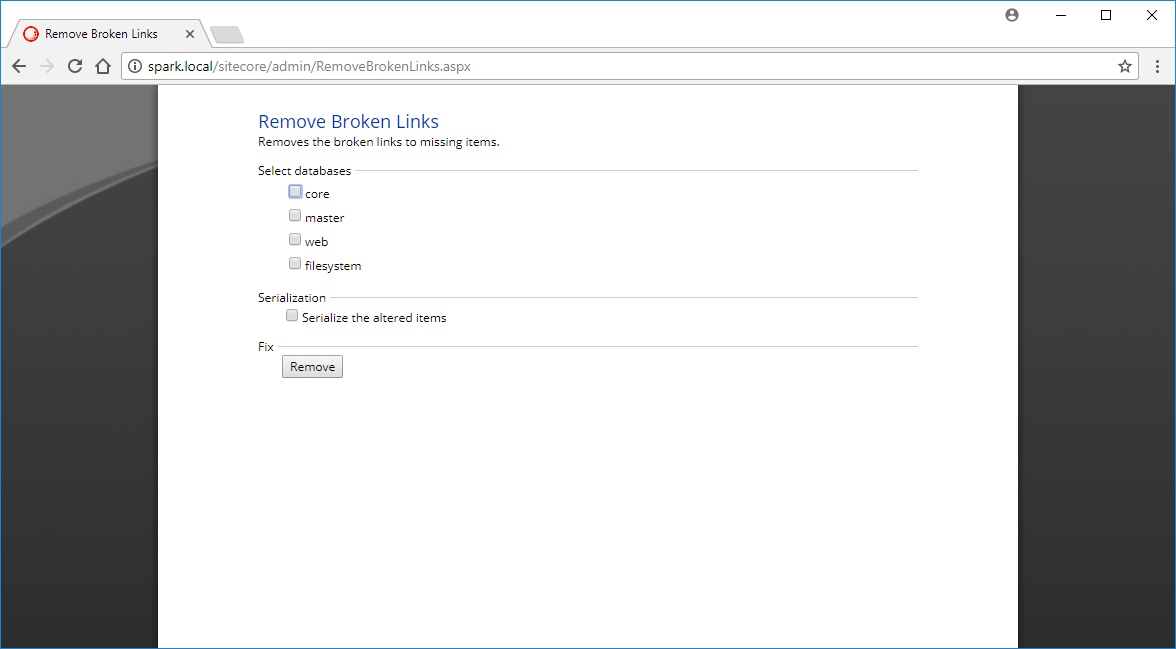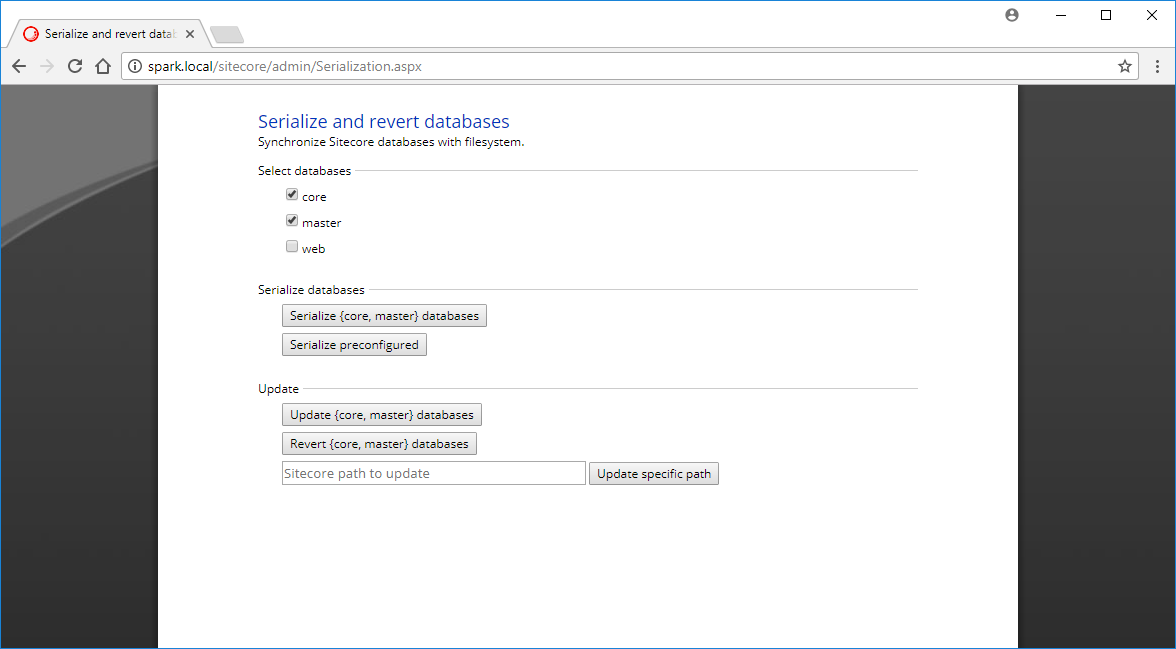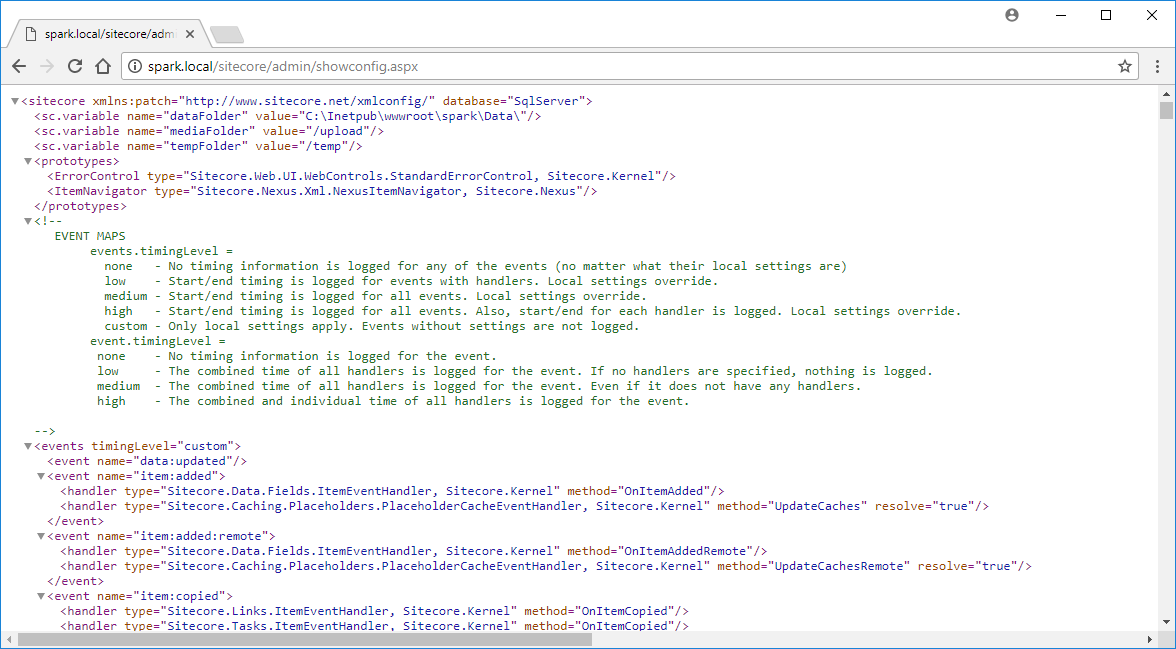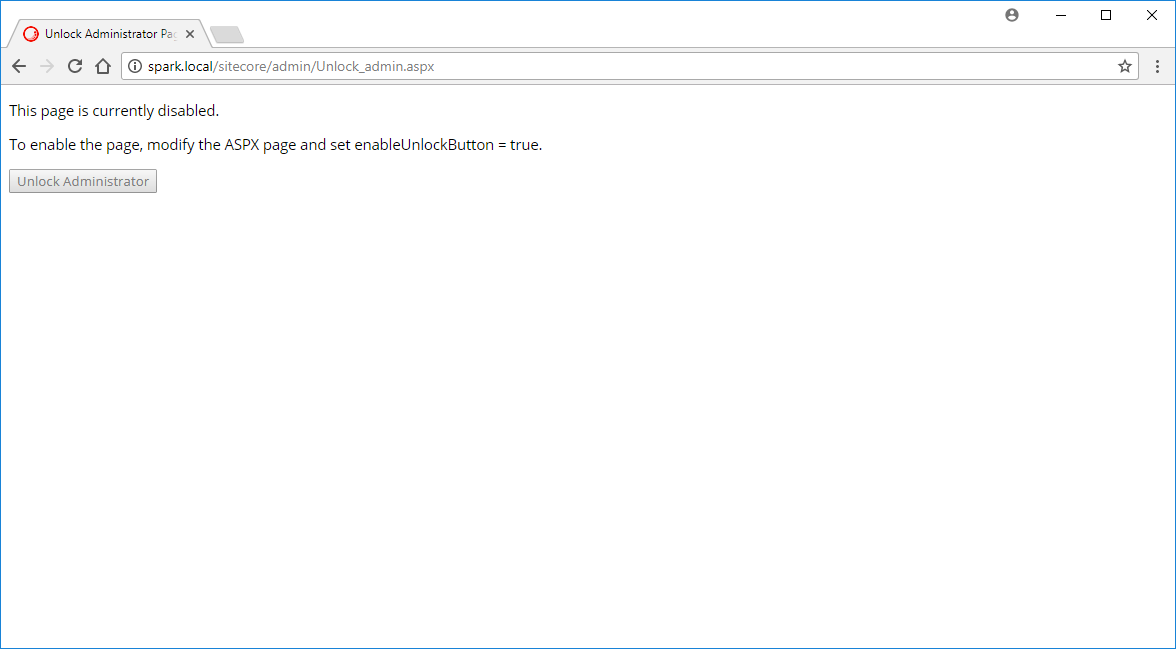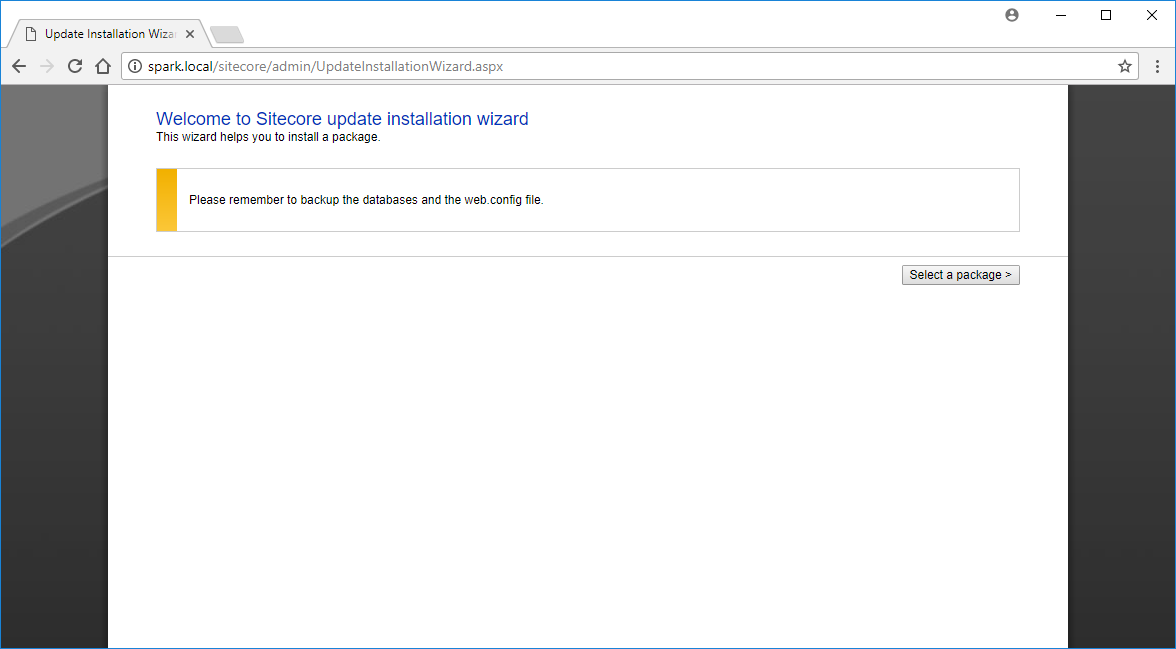Sitecore Admin Pages
Sitecore provides many tools to help administrators perform common tasks, view application statuses, and understand performance bottlenecks. While most of these tools are built into the Sitecore Client backend, there are a particular set of "admin pages" that must be accessed directly via URLs.
All of these admin pages exist as actual pages (.aspx) on disk. As you will see from the paths below, these mostly exist under the "/sitecore/admin/" directory in the Sitecore webroot.
Administration Tools
http://<yoursite>/sitecore/admin/default.aspx
Quite simply, this page lists most of the admin pages, including all those listed below in this article.
Cache
http://<yoursite>/sitecore/admin/cache.aspx
Sitecore contains several types and layers of data and output caching (item, prefetch, HTML, etc.). This page displays information about those caches. This is an invaluable tool when running performance tests against Sitecore websites.
DB Browser
http://<yoursite>/sitecore/admin/dbbrowser.aspx
The DBBrowser.aspx page is essentially a faster version of the Content Editor. This allows you to browse all items in your Sitecore databases and make basic content updates.
Fill DB
http://<yoursite>/sitecore/admin/filldb.aspx
Have a need to run load tests against your Sitecore content and search implementation, but don't have any content yet? This page generates dummy content (and updates search indexes) so there is a realistic amount of content in the databases and indexes.
This page must be enabled via a configuration change. Inside /App_Config/Include/Sitecore.Buckets.config is a setting called EnableFillDB. Changing this to "true" enables the FillDB.aspx page.
LINQ Scratch Pad
http://<yoursite>/sitecore/admin/LinqScratchPad.aspx
Run LINQ queries against the Sitecore search indexes. This is a great way to test queries before dropping them into code.
Media Hash
http://<yoursite>/sitecore/admin/MediaHash.aspx
Sitecore supports dynamic image scaling, and this page generates a specific dynamic scaling hash for use in a media resource URL.
Path Analyzer
http://<yoursite>/sitecore/admin/PathAnalyzer.aspx
Introduced with Sitecore 8, the Path Analyzer creates maps that show the paths visitors took through websites on the platform. This also includes marketing data such as campaigns and goals.
Pipelines
http://<yoursite>/sitecore/admin/pipelines.aspx
Sitecore is built on processing pipelines, and this page displays performance information about all the various pipelines. This level of monitoring does introduce a performance impact to Sitecore, so this functionality need to be explicitly turned on.
To enable this functionality, rename the /App_Config/Include/Sitecore.PipelineProfiling.config.disabled file (remove the ".disabled").
Rebuild Reporting DB
http://<yoursite>/sitecore/admin/RebuildReportingDB.aspx
If the analytics reporting database needs rebuilt for any reason, this is the tool for it. Special note: it is necessary to have a second reporting database configured before this tool will work properly.
Remove Broken Links
http://<yoursite>/sitecore/admin/RemoveBrokenLinks.aspx
This is pretty straightforward: in one click, all broken links in Sitecore are cleaned up.
Serialization
http://<yoursite>/sitecore/admin/Serialization.aspx
Much like package generation or Unicorn serialization, this page converts Sitecore content into serialized XML files (and places them in the /Data folder) for export.
Show Config
http://<yoursite>/sitecore/admin/ShowConfig.aspx
Sitecore's config-include system is great for separating configuration settings into external files (Helix would probably not be a thing without this functionality). It is difficult, however, to understand how all those config files affect the Sitecore section of Web.config in one go. This admin page displays the final version of the <sitecore> node once all config-includes have been compiled.
Stats
http://<yoursite>/sitecore/admin/Stats.aspx
Statistics.aspx provides an overview of various statistics about renderings: load times, run time, cache sizes, etc. This is very useful for debugging and tweaking site and page performance.
Unlock Admin
http://<yoursite>/sitecore/admin/Unlock_admin.aspx
If the Sitecore 'admin' account is locked out for whatever reason (too many login attempts, perhaps), this page will unlock the account. In order to use it, the page itself needs to be edited, which proves that an admin-level user has valid access to the Sitecore system. The enableUnlockButton boolean must be edited and the page deployed for this functionality to work.
Update/Installation Wizard
http://<yoursite>/sitecore/admin/UpdateInstallationWizard.aspx
When upgrading Sitecore, this is used to upload and install .update packages. Plain and simple.