The Login Screen
The Login Screen
Sitecore has a user-friendly backend administration interface for managing content, CMS users, media, and various other aspects of the platform. This backend is officially known as "the Sitecore client."
The client is accessed by browsing to the following URL of your Sitecore instance:
https://<hostname>/sitecore/login
...where hostname is your website's domain name or local hostname. You can also browse to /sitecore, and you will be redirectred to the /sitecore/login page.
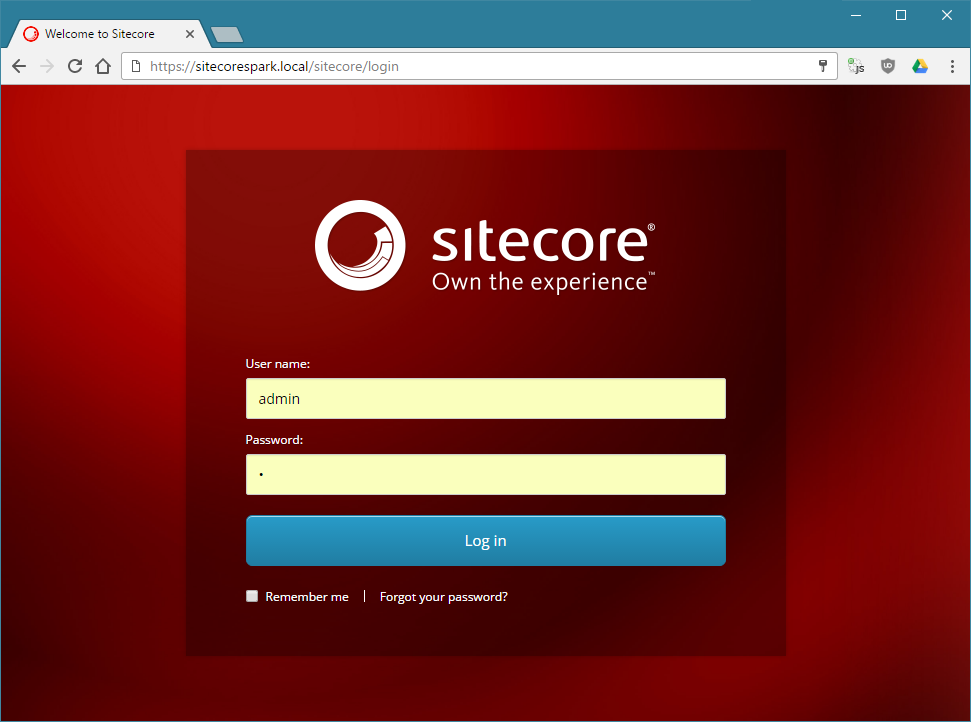
The Sitecore Login screen. Notice that the example URL includes the secure HTTPS protocol. Remember to use SSL/TLS security for all logins!
Sitecore comes with an admin-level account, and by default, those credentials are:
- Username: admin
- Password: b
You should change that password for all but the simplest and non-critical deployments (a local development instance, for example, can probably get away with the default credentials).
Advanced Configuration
The login screen has some configuration options that can be tweaked. These options reside in /App_Config/Sitecore.config and have detailed descriptions in that file. Each option is summarized below:
Root configuration path: /configuration/sitecore/
- Login.BackgroundImageUrl - path to the background image used on the Sitecore login screen
- Login.DisableAutoComplete - disables login form autocomplete, if the browser respects the 'autocomplete' attribute
- Login.DisablePasswordRecovery - hides "Forgot Your Password?" link
- Login.DisableRememberMe - disables the "Remember Me?" link
- Login.DisableLicenseInfo - disables the License Info link, which displays a summary of license information
- Login.SitecoreUrl - URL to content from Sitecore Developer Network (SDN); relatively outdated; only displayed if DisableLicenseInfo is true
